IMPORTANT NOTICE for Frontline Users: Applitrack & Aesop
Frontline Education is installing an update to our Frontline Applicant Tracking & Frontline Absence Management Wednesday, May 1st.
Not to worry! This notice is to alert to this change, and to let you know that you should have received an email from Frontline inviting you to create a new Frontline Insights Platform ID.
This means that conveniently, if you use both the Frontline Education systems that the Archdiocese of Seattle offers, you will now only need one single sign-on to access each application (Applicant Tracking and Absence Management).
Your email should look something like the image below and with the subject line “Archdiocese of Seattle has invited you to Absence Management” (alternatively it will read “Recruitment & Hiring”, depending on which applications you use):
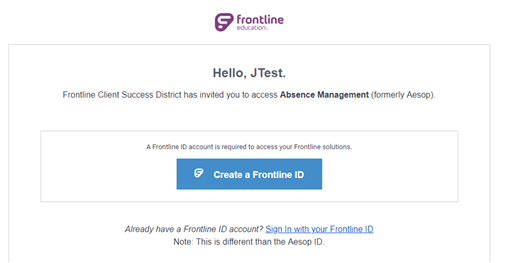
Once you receive the email, you will be able to create your own username and password for your new Frontline ID. All your access should remain the same and all your information will still be there. It should take no more than 2-5 minutes to create your new login! If anyone does not get the email invite, they will be prompted to create a Frontline ID the next time they log into the application. Should you have any issues logging in, the following link should act as portal for all your Frontline applications: https://app.frontlineeducation.com
For substitutes, the Phone Number, Alternate Phone Login ID and PIN associated with the account will still be used as login credentials for users through phone calls, while the web application will use your new Frontline ID. Learn More
Need more information? Take a moment to review this helpful video from Frontline about the Insights Platform Update.
Please review information for different types of users for Absence Management with OCS here if you need a refresher: Substitute & Absence Management
Questions? Please contact local Frontline Administrator Eugenia Geisel at the Office for Catholic Schools.
